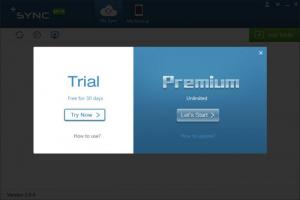Plusync
2.0.4
Size: 4.75 MB
Downloads: 3586
Platform: Windows (All Versions)
Say you have two computers that are connected to the same network. By using Plusync, you can sync data between these two computers and you can set it up so that data from one computer will be backed up to the other. The nice thing about Plusync is that it does not rely on the cloud, it does not need a server to be able to provide this sort of functionality.
You see, Plusync is a P2P (peer-to-peer) sync tool. It establishes a direct connection between the two computers in this example and it uses the local network to transfer data from one to another. There’s no need for the cloud, no need for a server, no need for an account.
Plusync is available for Microsoft’s Windows operating system and for Google’s Android mobile operating system. Any Windows edition from Windows XP onward is supported. Any Android version from Android 4.0.4 Ice Cream Sandwich is supported.
The setup wizard that helps you install Plusync (see the Quick Look video that accompanies this article) will have you pick between a Quick and a Custom installation. Go with the latter and you will get to choose where to install Plusync, pick if you want Plusync to automatically launch at startup, and choose if you want a Plusync shortcut on your desktop.
The first time you run Plusync, you’ll be asked if you want to activate a Trial version that’s free to use for 30 days or activate the paid Premium version. As expected the, Trial version comes with several limitations: 2 sync folders, 2 preview folders, 2 backup folders. Click here to see a chart that highlights the differences between Plusync Trial and Plusync Premium.
The first time you run Plusync, you will be asked to input a token that has to be at least 8 characters long. Here’s the token’s purpose: only the devices with same token can find each other’s sync directories.
Instructions on how to use Plusync are available online, on the How it works section on Plusync’s official website. And speaking about using Plusync, here are the main features you can expect to get: directly connect to other devices on the network; sync two fodders between two devices; back up important files to other devices; share files with others; online preview feature; sync folder read-only and read-write access; all file operation events are recorded; everything is safely stored on local devices, nothing is sent to the cloud.
By using a P2P direct connection, Plusync can securely, quickly, and conveniently sync data between devices. It’s great if you don’t want to use the cloud to sync, back up, and share data.
Pros
Plusync is available for Windows and Android. Instructions on how to use Plusync on a Windows PC and on an Android smartphone are available online. A simple setup wizard will help you install Plusync on your Windows PC. Plusync has a user friendly, easy to navigate interface. Use Plusync to sync two folders between two devices connected to the local network. Use Plusync to back up and share data.
Cons
Trial limitations: 2 sync folders, 2 preview folders, 2 backup folders.
Plusync
2.0.4
Download
Plusync Awards

Plusync Editor’s Review Rating
Plusync has been reviewed by George Norman on 03 Jun 2015. Based on the user interface, features and complexity, Findmysoft has rated Plusync 5 out of 5 stars, naming it Essential